Could not load file or assembly 'Microsoft.Web.Infrastructure' or one of its dependencies.
(Exception from HRESULT: 0x80131040)
Should you encounter this type of error, consider the following steps:
"Good practice is to back up your Sitecore's<Folder-ends-with-dev.local>so that you can use this backup whenever you encounter an error."
"Do not override the Sitecore'sweb.configwith Project'sweb.config."
Check your project's Web.config file.

See properties of web.config and you can see below configurations
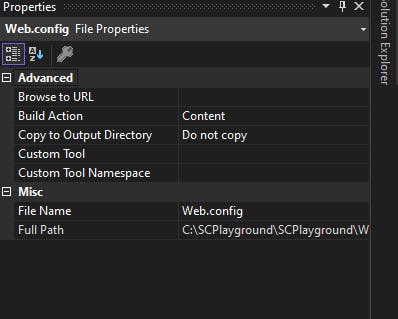
Due to the "Build Action: Content" setting, your project's Web.config is published, replacing the Sitecore Web.config file with your project's Web.config content.
Sitecore maintains its own web.config file, accessible at C:\inetpub\wwwroot\<Folder-ends-with-dev.local>\Web.config.
As a result of this issue, your project's web.config file overwrites the Sitecore's web.config.
Change project's web.config property
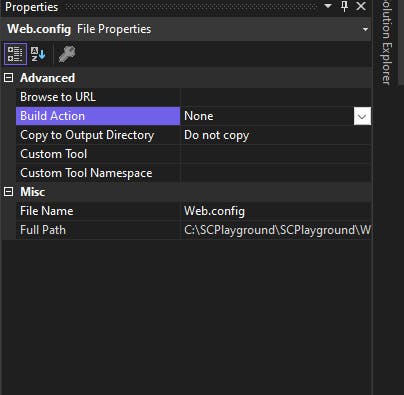
Change the "Build Action" to "None".
If "Copy to Output Directory" is selected with any option other than "Do not copy", change it to "Do not copy".
Replace Sitecore's web.config
Go to C:\inetpub\wwwroot\<Folder-ends-with-dev.local> and replace the Web.config file with the original Web.config file. If you lack a fresh web.config, you can utilize your colleagues' Sitecore web.config file or a backup web.config file that functions correctly.
Note:web.config file is intended for particular Sitecore Version. Use it exclusively with Sitecore Version; otherwise, opt for your colleagues' web.config or, if you have backed up the dev.local folder, replace the web.config from it.
After making all the necessary changes, publish your code again. If you see the expected screen, this indicates that your error has been resolved. However, if you encounter another yellow error page, it suggests that there is another error to address.
What is the actual problem?
If we examine the issue more closely, the root cause is found in the web.config file. In a fresh web.config file, you'll find the following for Microsoft.Web.Infrastructure:

However, in your project's web.config file, it might be configured as follows:
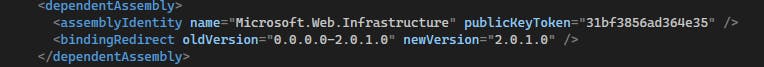
This discrepancy shows that your project's web.config specifies a newVersion of 2.0.1.0, while Sitecore's web.config specifies 1.0.0.0.
Additionally, you'll notice a difference in the oldVersion attribute between your project's web.config and Sitecore's web.config. Your project's web.config specifies oldVersion="0.0.0.0-2.0.1.0", while Sitecore's web.config specifies oldVersion="0.0.0.0-1.0.0.0".
For more information, please visit the Sitecore's website for further details.
